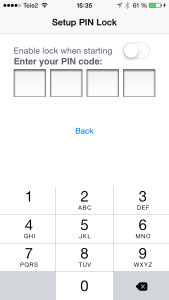PIN code
The app can be protected with a PIN code. To set up the PIN code, tap the i button at the bottom right of the app.
Select Setup PIN Lock. You will now see the PIN code menu where you enter the PIN code you wish to have. Switch on Enable lock when starting to activate the PIN code lock.
If you forget the PIN code, you will have to uninstall the app from you phone/tablet and re-install it again. You will then need to add all cameras again. The settings in the cameras are stored within the camera and will not be affected by this.
PIN-Code
Die App kann durch einen PIN-Code geschützt werden. Um den PIN-Code einzurichten, tippen Sie auf die Schaltfläche i unten rechts in der App.
Wählen Sie PIN-Sperre einrichten. Sie sehen jetzt das PIN-Codemenü, wo Sie den PIN-Code eingeben können, den Sie haben möchten. Schalten Sie Sperre aktiveren ein, wenn Sie mit dem Aktivieren der PIN-Codesperre beginnen.
Wenn Sie den PIN-Code vergessen, müssen Sie die App von Ihrem Handy/Tablet-PC deinstallieren und sie erneut installieren. Sie müssen dann alle Kameras erneut hinzufügen. Die Einstellungen in den Kameras werden in den Kameras gespeichert und sind davon nicht betroffen.
Code PIN
L’application peut être protégée avec un code PIN. Pour configurer un code PIN, appuyez sur un bouton i en bas à droite de l’application.
Sélectionnez un Configuration de verrouillage PIN. Vous verrez maintenant un menu code PIN qui vous permet de saisir le code PIN que vous souhaitez avoir. Activez l’Activation de verrouillage lors de l’activation du verrouillage de code PIN.
Si vous avez oublié le code PIN, vous devrez désinstaller l’application de votre téléphone/tablette et la réinstaller à nouveau. Vous devrez alors ajouter toutes les caméras à nouveau. Les réglages dans les caméras sont stockés dans la caméra et ne seront pas affectés par ceci.
PIN-kod
Appen kan skyddas med en PIN-kod. För att ställa in denna, klicka på i-knappen i nedre högra hörnet.
Välj Setup PIN lock. Du kommer nu till PIN-kodsmenyn där du matar in vilken PIN-kod du vill ha. Aktivera ”Enable lock when starting” för att aktivera PIN-kodslåset.
Om du glömmer din PIN-kod så måste du avinstallera appen från din telefon/platta och installera den igen, samt installera alla kameror igen. Kamerainställningarna är lagrade i kamerorna och påverkas inte av detta.